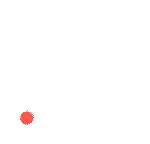GranCare is an initiative that connects the senior citizens seeking helpers for non- medical activities with the students who are looking for a part-time job.
Project Overview
Background
Nowadays a lot of elderly people are finding it difficult to carry on with their daily activities like cooking, cleaning, etc. Since most of them live alone finding a suitable caregiver for these non-medical activities is crucial. As someone who is personally struggling to find a reliable caregiver for my relatives, I decided to dive deeper and help address this problem.
Role
Since this is a self-initiated project I was responsible for the end- end research and design process - conducting user needs assessment, designing the information architecture and user task flows, visual design, and conducting user testing.
Project Type, Duration
Individual, 2 months
Tools Used
Notion, Adobe Illustrator, Adobe XD, Photoshop
the problem
" Over 5.8 million senior citizens require eldercare which could double by 2030, yet there are only very few solutions available for this problem." - Pew Research Centre
While most of the solutions offer help for medical and nursing activities there are not many apps for finding caregivers for daily help.
Proposed Solution
While only qualified nurses can offer medical support, almost all other young interested people can assist with the cooking, cleaning, shopping, etc.
This increases the chance of finding good and reliable caregivers easily. I also read about the program that connects the retirees in the US with kids who are learning English in Brazil. I wanted to create a similar solution that connects the students looking for a part-time job with the elderly people looking for caregivers.
This increases the chance of finding good and reliable caregivers easily. I also read about the program that connects the retirees in the US with kids who are learning English in Brazil. I wanted to create a similar solution that connects the students looking for a part-time job with the elderly people looking for caregivers.
Proposed Solution
Target Audience
Elderly people ( age 60-80) looking for help, Son/daughter seeking caregivers for parents, Students looking for a part-time job
PROCESS
1. DISCOVER
Understanding Problem
Is there a need for this app in the market?
Before carrying out in-depth research it made sense to see what has been done in the past related to this issue.
Before carrying out in-depth research it made sense to see what has been done in the past related to this issue.
This initial desk research made me understand that there is a need for this app and gave me the confidence to proceed to the
research phase.
Competitive Analysis
Competitive analysis was done to understand the current industry trends and reveal gaps and opportunities that could be tapped into.
Three famous apps/website that offers elder caregiving services were chosen for analysis.
Problems with existing apps
1. App doesn't have an elder-friendly interface. Too much information is squeezed onto a page which increases the cognitive load.
2. Ipad version is not available. Elders prefer to work on a bigger screen.
3. List of caregivers doesn't match the elder's preferences.
4. There is not enough information about the caregivers.
Understanding Users
Challenge: It was challenging to talk with elderly people at parks and libraries for user interviews. They were not ready to talk with a stranger about their problems.
Challenge: It was challenging to talk with elderly people at parks and libraries for user interviews. They were not ready to talk with a stranger about their problems.
Solution: Telephone interviews were conducted with elder members of my family. Although this is just a fraction of the sample and doesn't represent the diverse elder population it still gave me an understanding of their pain points.
In-person interviews were conducted with students from my college.
In-person interviews were conducted with students from my college.



2. DEFINE
Narrowing down the scope of work
Challenge: The research phase revealed a vast amount of challenges and pain points to be addressed. Also, lots of questions were raised by the people about the payment, business model, the safety of students, etc.
Solution: Since all the issues cannot be addressed it was decided to focus on only the user flow of the elderly person for this version.
Challenge: The research phase revealed a vast amount of challenges and pain points to be addressed. Also, lots of questions were raised by the people about the payment, business model, the safety of students, etc.
Solution: Since all the issues cannot be addressed it was decided to focus on only the user flow of the elderly person for this version.
Personas
Based on the results of the formative research the personas were sketched to think through the mindset of the target users. This exercise helped me to check how each category of the target users will react to the design solution.
Defining App Principles
Defining a set of principles was important because it would serve as a foundation and guideline for all the design decisions to follow.
The articles by Ollie Campbell and Joshua Reach helped me to understand the ways older people use digital technology and the challenges they have when using a new app.
Storyboard
Storyboarding helps to string together personas, user stories, and research findings to develop the requirements for this app.
3. DESIGN
Defining user flow
Sketching user flows before finalizing the design gives a clear picture of how the screens will look and reveal design flaws early in the process.
Wireframe sketches
Design Solution - Paper Prototype
Taking the "Mobile First" approach
Taking the "Mobile First" approach
Though this app is intended for use in tablets/iPad it is better to start the design with the mobile and then expand its features for
bigger screens. Quick prototypes that support the task flow of elderly people were created to get early feedback on the concept
of the app.
bigger screens. Quick prototypes that support the task flow of elderly people were created to get early feedback on the concept
of the app.





4. DELIVER
Concept Testing
An unmoderated user testing was conducted with three users between the age of 30 -40 years to test the concept and understand what needed change. The findings are given below.
All the users felt the concept was good but there were some minor issues with the usability of the app.
All the users felt the concept was good but there were some minor issues with the usability of the app.
Final Design
Designing for iPad
Visual Design
CONCLUSION
Outcome
I submitted my initial mid-fi wireframes to the Adobe Design Achievement Awards . The judges' comments are as follows:
"Great concept and execution. The overall process mapping and use of graphics to create this app are excellent."
"Great concept and execution. The overall process mapping and use of graphics to create this app are excellent."
"Great idea - I think that there is a need for such a product."
Learning
1. This project made me realize my passion for User experience and research. I love how every stage in the design process reveals a better perspective and helps to move closer to the solution.
2. I learned how to design and prototype for IPAD using Adobe XD. With every project, I learn more about the tools I use.
3. Throughout the course of this project I kept asking this question to myself " Who are the type of people I am impacting and how do I protect them?" In this project, I am impacting the elderly people and the students and hence the design decisions that I take must be beneficial and safe for both categories of users.
What I would have done better?
Have a solid business model
Having a solid business plan and model is essential before going into the design stage. Many elders were not comfortable to set up payment before seeing the list of caregivers.
Collaborate with a friend
Had I partnered with someone I would have got different viewpoints on the kind of directions to take which would have made the process smoother.
Had I partnered with someone I would have got different viewpoints on the kind of directions to take which would have made the process smoother.
Next Steps
User testing the app with the elderly people
Develop user flow for students to find part-time job
Develop business plan and model